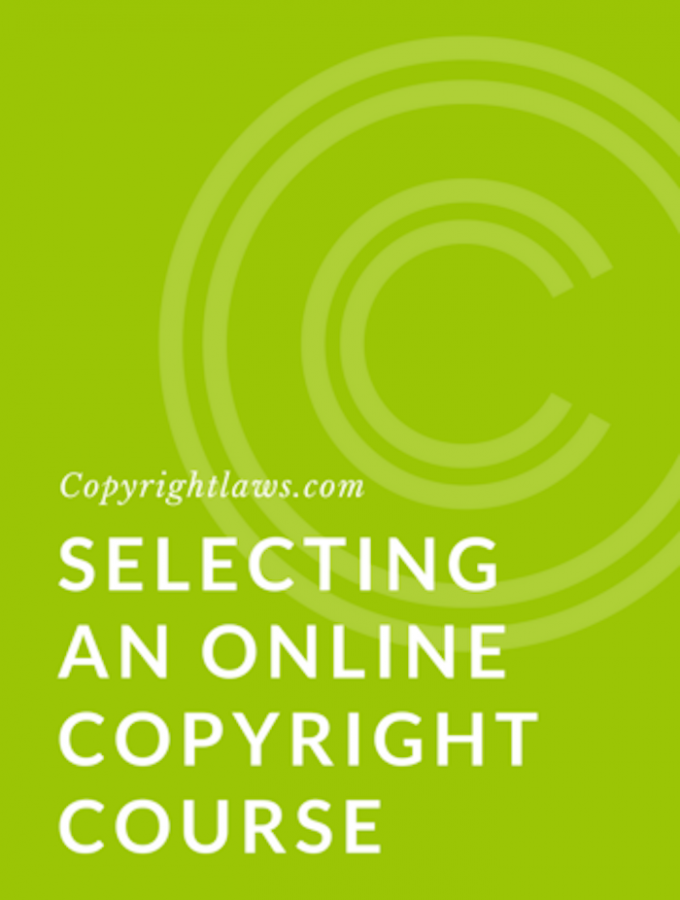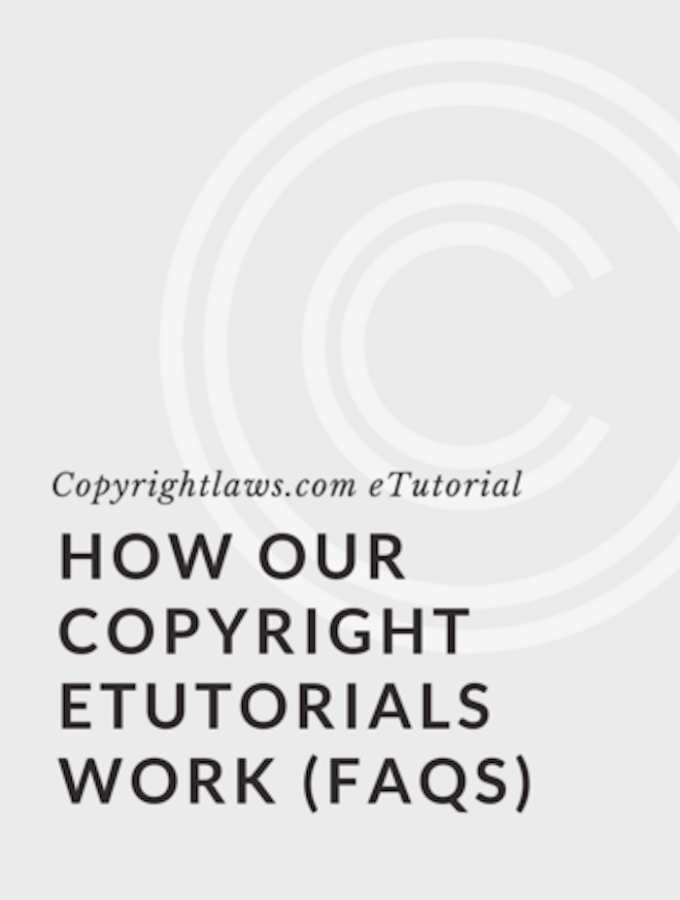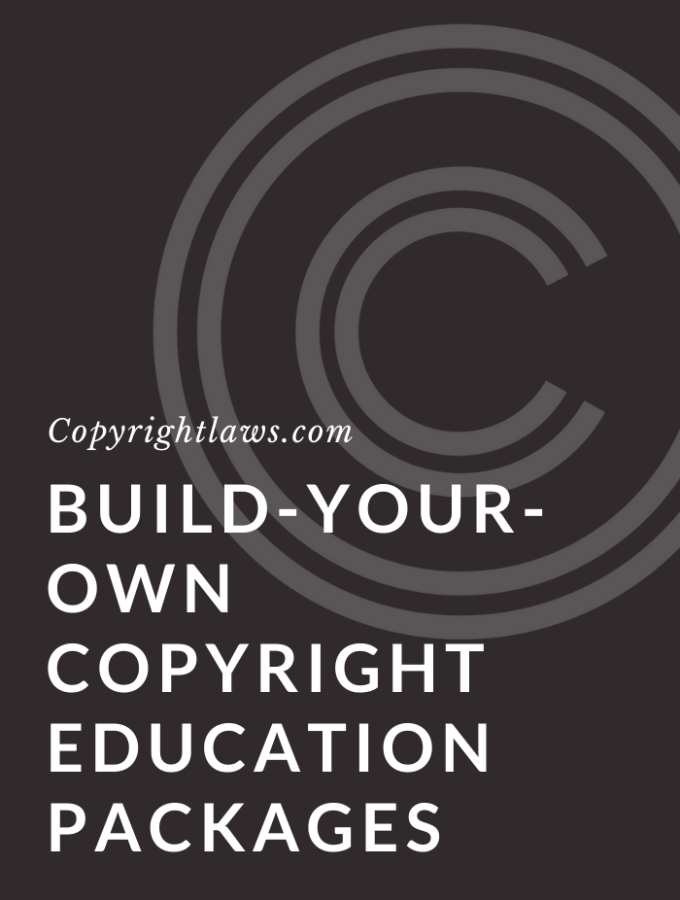Instagram and copyright make strange bedfellows. Instagram is all about images and, increasingly, videos. And legally using images is a major issue when it comes to social media. Here are some things you should think about when using Instagram:
- Are you posting your own images on Instagram? If so, what use and re-use can others make of your images?
- Are you posting images that belong to others, with or without their permission?
- Perhaps you're posting a Creative Commons (CC) licensed image … did you attribute the owner of that image (as required under a CC license)?
Review Terms of Use
It's always advisable to review the terms of use (and any changes to them) for any app you use. Instagram's latest update to their their terms was on 4 January 2022. With respect to their previous update in December 2020, there was controversy around privacy issues, as this article indicates.
Make sure you understand the impact of any app's terms not only on your behavior on the app, but also on your content that you share there. Creating an account is your agreement to those terms, so know what they are! Here's what Instagram says about their Terms of Use, which actually reside on Facebook.com since Facebook owns Instagram:
These Terms of Use (or “Terms”) govern your use of Instagram, except where we expressly state that separate terms (and not these) apply, and provide information about the Instagram Service (the “Service”), outlined below. When you create an Instagram account or use Instagram, you agree to these terms. The Meta Terms of Service do not apply to this Service.
The Instagram Service is one of the Meta Products, provided to you by Meta Platforms, Inc. These Terms of Use therefore constitute an agreement between you and Meta Platforms, Inc.
Instagram Terms of Use
Instagram's Terms of Use and other legal information provide information that helps you understand who owns your posted content, how others may use it, and how you can legally post content on Instagram.
Instagram's Terms of Use — Copyright
Below we set out excerpts from Instagram's Terms of Use, specifically those relating to copyright law. These Terms of Use were last revised 4 January 2022. They're written in plain language and Instagram users will get an understanding of their rights and obligations by reading them.
The discussions below of these Terms are brief and descriptive, and aren't intended to provide an in-depth analysis or legal advice relating to the Terms. Consult a lawyer if you need specific advice or a legal opinion.
Instagram and Copyright: Permissions You Give to Instagram
The key copyright license you provide to Instagram when you post content on it is found under Your Commitments in Instagram's Terms of Use under the subheading Permissions You Give to Us.
We do not claim ownership of your content, but you grant us a license to use it. Nothing is changing about your rights in your content. We do not claim ownership of your content that you post on or through the Service and you are free to share your content with anyone else, wherever you want. However, we need certain legal permissions from you (known as a “license”) to provide the Service. When you share, post, or upload content that is covered by intellectual property rights (like photos or videos) on or in connection with our Service, you hereby grant to us a non-exclusive, royalty-free, transferable, sub-licensable, worldwide license to host, use, distribute, modify, run, copy, publicly perform or display, translate, and create derivative works of your content (consistent with your privacy and application settings). This license will end when your content is deleted from our systems. You can delete content individually or all at once by deleting your account.
Instagram Terms of Use, "Permissions You Give to Us"
Your Non-Exclusive License to Instagram
The paragraph above clearly states that you own the photos, videos or content you post on your Instagram account. Instagram doesn't become the owner of your posted content. Rather, you're providing Instagram with a global non-exclusive license to host your content.
You're also providing Instagram with a non-exclusive license to use, distribute, modify, run, copy, publicly perform or display, translate and create derivative works of your content. These uses must comply with Instagram's privacy and application settings.
Now is a good time to check your settings and see what you permit. Copyright law itself (according to the country where the images are reproduced or shared) is what governs the use of your Instagram photos and other content by any third parties.
By virtue of posting images on Instagram, you're not giving up ownership of your images. For most uses outside of Instagram (or even on it), any third party should be obtaining permission from you to use your images or other content.
There may be some situations such as fair use (in the U.S.) or fair dealing (in Canada and the UK) which allow people to use your images under certain circumstances without your permission.
You can end the non-exclusive license you're providing Instagram by deleting your content or closing your Instagram account. However, this won't prevent others from legally using your content as already accessed from your account.
It's important to understand that when you delete content from Instagram it's not necessarily deleted right away.
When you request to delete content or your account, the deletion process will automatically begin no more than 30 days after your request. It may take up to 90 days to delete content after the deletion process begins. While the deletion process for such content is being undertaken, the content is no longer visible to other users, but remains subject to these Terms of Use and our Data Policy. After the content is deleted, it may take us up to another 90 days to remove it from backups and disaster recovery systems.
Instagram Terms of Use, "Content Removal and Disabling or Terminating Your Account"
In addition, your content deletion request may not be processed in accordance with the timelines stated in the quote above for a variety of reasons, such as:
- If others have used your content in accordance with the Instagram license and they haven't deleted it
- Technical reasons
- Some administrative/legal issues as outlined in this section of the Terms
Rights Instagram Retains
If you're using any images, designs, videos or sounds that Instagram has intellectual property rights in and provides for you to add to your content and share, you don't get any rights in their content. Instagram retains those rights but doesn't have rights to your content.
If you're using Instagram's intellectual property and trademarks or similar marks, you need to do so under their Brand Guidelines or with their prior written permission.
Instagram and Copyright: What You're Not Allowed and Allowed To Do
You can't post someone else’s private or confidential information without permission or do anything that violates someone else's rights, including intellectual property rights (e.g., copyright infringement, trademark infringement, counterfeit, or pirated goods).
Instagram Terms of Use, "How You Can't Use Instagram"
From Instagram's Intellectual Property page, you can access more information about copyright and how to report copyright violations through the "learn more about reporting copyright violations" link. It takes you to the Copyright page. That page includes extensive Q&As on copyright generally, copyright and posting content on Instagram, and reporting copyright violations on Instagram.
On the Community Guidelines page, this statement appears:
Share only photos and videos that you’ve taken or have the right to share.
Instagram Community Guidelines, "The Long"
As always, you own the content you post on Instagram. Remember to post authentic content, and don’t post anything you’ve copied or collected from the internet that you don’t have the right to post.
All this information serves as a reminder that whatever content you post, you need to make sure you actually own that content or have permission to post it.
While the information provided by Instagram is comprehensive, its fragmented presentation may make it easy to miss some components of it. Use common sense when posting your own content and sharing the content of others (see our tips for reposting content on Instagram, below). If in doubt, investigate your proposed uses before you post content. And be aware of the copyright rules for legally using images.
Instagram's Section on Reporting Copyright Violations
If you wish to report copyright infringement to Instagram, you can do so using the form they provide, or by submitting a claim to their designated agent. Instagram makes the following statement about information they provide about your claim to the person who allegedly infringed copyright:
Please note that we regularly provide your name, contact information and the contents of your report to the person who posted the content you are reporting. If you are an authorized representative submitting a report, we provide the name of the organization or client that owns the right in question. You may wish to provide a professional or business email address for this reason.
Instagram, "What information do I need to include in a copyright report on Instagram?"
You can find more detailed information about the reporting process in the Reporting Copyright Infringement on Instagram section of the Copyright page.
Tips for Reposting Content on Instagram
Instagram allows you to share links to others' posts on other sites such as Facebook, Twitter, WhatsApp or elsewhere and by email, text and more. An Instagram user who has access to a post can share it to their Instagram story or in a message if the content owner has allowed those actions in their privacy settings.
However, there's no native repost function on Instagram. There are, however, numerous apps available that allow you to repost others' Instagram images to your own account. While these apps make it easy to share someone else's post on your Instagram account, they don't make it legal!
If you'd like repost another Instagrammer's photo of puppies to your own account, get their permission first. Here are several steps you can take to seek permission:
- Leave a comment on their post, asking for permission to share on your account
- Direct Message them asking if you may may repost that image. To ensure no confusion, the best way to do this is to include the image in the DM (open their account, select the image you wish to reshare, click the "paper airplane" [or, send] icon, search for their name and select it, then write your message and send)
- Use the contact information in their profile to email them for permission to repost their content on your account
Copyright Tips For Posting Your Own Content On Instagram
In addition to being aware of Instagram's Terms of Use, you should also keep in mind some tips to follow when posting content online:
- Place a copyright symbol on your content
- Include a link to your email or website in your profile so people can easily obtain permission from you prior to using your content
- Post only low resolution images
- Use watermarks on your content
See our comprehensive online Copyright Leadership Certificate for an in-depth understanding of copyright principles and practical strategies and Tools you can customize to meet your organization's needs.